Price: 12.00 USD | Size: 8.4 GB | Duration :18+ Hours |Pack of 6 Video Course | ★★★★★ 4.9 (10,816 ratings)
BRAND : Expert TRAINING | ENGLISH | INSTANT DOWNLOAD | Bonus PDF Guides
Mastering Docker Pack of 6 Online Courses & PDF Guides
Docker Install, Create Containers, Dockerfile, Persistent Storage, Docker Networking, Docker Compose, Swarm Cluster
What you'll learn
Basics of Docker
Docker Introduction
Docker Architecture
Pulling Docker Images
Creating Your First Container
Connectivity Between Containers
Stopping & Removing Containers
Removing Docker Images
Different ways to install Docker
Installing Docker on Ubuntu
Installing Docker on CentOS
Manage Docker Images
Create Image by Commit
Create Image by Using Dockerfile
Pushing Images to Docker Hub
Working with web server images
Working with Apache Web Server Image
Working with Nginx Web Server Image
Deploy Custom Page Using Apache Web Server
Deploy Custom Page Using Nginx Web Server
Use Docker Registry
Ephemeral vs Persistent Storage
Bind Mount and Volumes
Sharing Data between Containers
Sharing Data in Read Only Mode
Working with Database Images
Using Mariadb Image
Understand Docker Networking
Bridge Networking
Host Networking
Container Network Mode Networking
User Defined Networks
Understand Dockerfiles
Dockerfile Basics
Dockerfile Multistage Build
How to Use Docker Compose
Docker Swarm Cluster Implementation
Description
Docker makes it very easy to create, deploy and run applications using containers. Containers are very small in size, very fast and their resource usage is bare minimum. Companies are very rapidly adopting Docker. In earlier days, people used to work on physical machine, then came Virtual Machines(VMs) and now it is containers everywhere. Docker is an essential component of Automation, CI/CD and DevOps.
Docker is the new buzzword in Industry. Everyone is now talking about docker. This course will start from basics of docker and slowly and slowly will takes you to advance level of Docker in clear cut manner.
This course is going to make your docker fundamental clear. We have create various customized diagrams and examples to make the contents of the course easy to understand.
This course covers basics of Docker, Different ways to install docker. How to work with Apache Web Server. How to work with Nginx web server images. How to publish ports in dynamic and fixed manner. How to work with database images. What is Ephemeral and Persistent storage. How to use persistent storage. What is bind mounts and docker volumes. What are different types of docker networking modes available. How to use Dockerfile for creating custom images. How to deploy multi container applications using Docker Compose. How to install and use Docker Swarm Cluster.
Who this course is for:
Anyone who wants to learn Docker & Containers.
Anyone who wants to enter into DevOps.
Related to:
docker online course free
docker mastery: with kubernetes +swarm from a docker captain free download
docker course online
best docker course for beginners
docker training course
best docker course reddit
best free docker course
best docker course on udemy

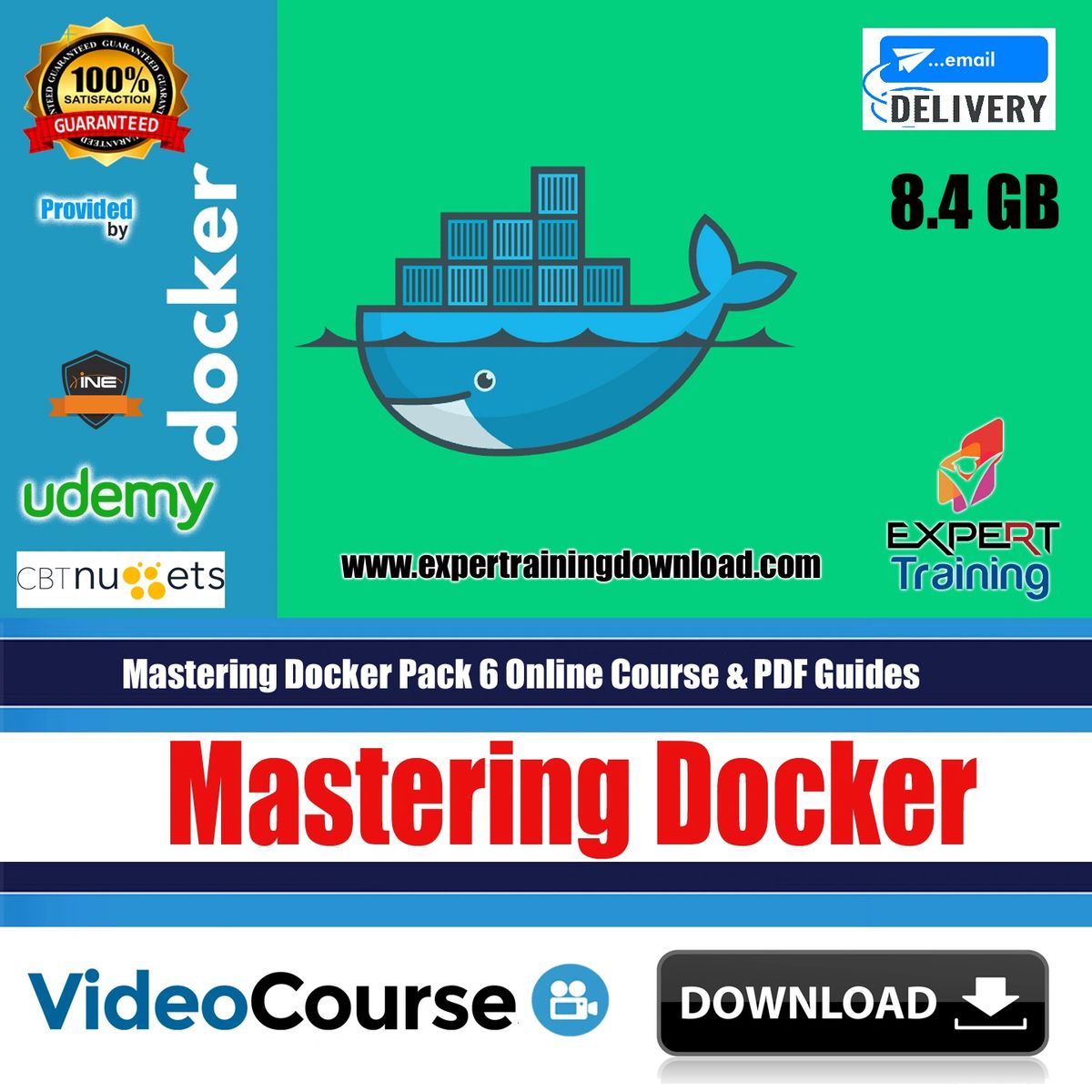

Comments
Post a Comment